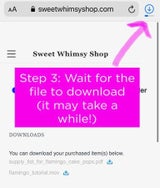- Tutorials
- >
- Turkey Cake Pop Tutorial
Turkey Cake Pop Tutorial
This is a step-by-step video tutorial demonstrating how to make "Roasted Turkey" cake pops, using hand-sculpting techniques. You will learn how to shape a cake ball into a 3D turkey, how to measure your cake ball to get perfect proportions, tips for melting chocolate for dipping, where to get all the supplies, and more! Once you purchase and download the video, you can access it any time, as many times as you need for as long as you want :)
This tutorial is best for someone who has made cake pops before. This is not an "Intro to Cake Pops" tutorial. Some cake pop "basics" will be covered in this video, but those skills are not the primary content. This is for a bakery business owner, hobby baker, or "side hustle" baker who wants to learn how move beyond creating basic round cake pops, and start hand-sculpting designs, like the turkey demonstrated here.
There are now TWO versions of the same video available for download with purchase. The file labeled “turkey2.mp4” is the original, full resolution document. However, a smaller, more condensed version is now available, more suited for phone downloads/viewing. That file is labeled “image_0552.mov.” Both videos are identical, with the exception of viewing quality. Please keep this in mind as you consider how/where you’d like to watch the tutorial :)
Along with the video download, you will receive a supply list with hyperlinks to purchase needed supplies. Please reach out if the links don't work.
The information provided in this tutorial is confidential, for use only by you, the purchaser. Certainly, you can reproduce the finished cake pops / product(s) for your own use, including for sale at whatever price you choose. However, sharing techniques, recipes (if included), or any other content covered in the tutorial is strictly prohibited. Do not "reteach" the techniques. Do not share the supply list or the links within it. Do not discuss, or ask questions about, the techniques shown with anyone other than Becca Aronowitz, the creator. This includes engagement in forums such as Facebook groups, as well as posting work-in-progress, behind-the-scenes, and similar "DIY-style" content on social media platforms like Instagram, Facebook, TikTok, YouTube and Twitter.
To be clear: you can post videos, pictures, etc of your finished product(s), but do not show the creation of the product(s) or share the resources included in the supply list.
Your purchase of this tutorial serves as an agreement to the terms above.
Immediately after purchase, you'll receive an email with links to all the digital content. For that reason, no refunds can be offered.
For the best use experience, this video should be opened and downloaded using a computer. However, it can still be accessed and viewed on a mobile device or tablet. For iPhone users specifically, PLEASE click through the step-by-step images within the description photos for instructions for viewing. Some of the newer/updated iPhones will show the download icon & list on the top left side of the Safari screen, instead of the top right side, as shown here (in the slide labeled "Step 3").
IPHONE USERS, PLEASE READ: For photo instructions on how to view this video on an iPhone, please click through the step-by-step images within the description photos (directions are in the pink boxes within the screenshot photos). For the best user experience, this video should be opened and downloaded using a computer. Viewing on an iPhone is possible, but you need to follow these steps:
- Open your email
- Click on the .mov file. Then click "Download" (do not click "View" if you're trying to watch the video using an iPhone)
- Wait for the file to download. It may take a few minutes. Please make note of the screenshot showing how "downloading" might look on your iPhone
- After the file is fully-downloaded, click on the file name to view/watch. Some of the newer/updated iPhones will show the download icon & list on the top left side of the Safari screen, instead of the top right side, as shown here (in the slide labeled "Step 3").